
Local SEO Tips for Professional Industries
Whether you’re a multinational with 40 offices or a small business with 40 staff, local customers will probably be the bread and butter of your income.
Professional services and the construction industry can be pretty dog-eat-dog.
Going toe-to-toe with your competition and competing with them for your target audience’s attention is a daily struggle – on top of everything else you have to worry about when running a business.
Relying on word of mouth in the local community around you isn’t the most reliable form of marketing at the best of times. Don't get me wrong, referrals are amazing but they are not consistent or predictable.
So, what’s the alternative?
Paid ads? Email marketing? Mailer? Cold calls?
What about local SEO?
This is search engine optimization specifically for local searches, and it is often overlooked.
When people are looking for engineers, construction companies, plumbers, HVAC experts – pretty much all of the specialties in our field, what do they do now?
They Google it.
‘Emergency plumber near me’
‘Best commercial construction firm in *your town*’
‘Best HVAC company in *your town*’
You get the idea.
Local SEO (search engine optimization) is an umbrella term for a set of tactics and techniques to help your website appear as the answer to people looking for your services in your local area.
This is a long game, and it requires time, effort, and strategy to do effective local SEO – but for today, there are a few things you can do right now to help boost your rankings on Google for searches near you.
Low hanging fruit in local SEO
1. Have a Google My Business (GMB) listing – and optimize the hell out of it.
What is Google My Business?
Google My Business is a free service from Google that lets you manage (to an extent) how you show up in Google Maps and Search. It allows you to “claim” your business URL, enter a bunch of your business information (hours, address, phone, appointment link, services, photos, etc.), that will show up on the right-hand side of a google search and possibly in a map pack.
If you haven’t registered with Google My Business (GMB), then you’re definitely missing out big time on your local SEO efforts.
It’s easy to do, it’s free, and it instantly makes you look more legit to someone who’s never heard of you before. If you don’t have your GMB account verified and optimized, you are hamstringing your website’s search rankings.
Google My Business is one of the biggest parts of building a strong local SEO foundation. Just by registering your business, you’re letting Google instantly know where you are, what you do, and when to recommend you to people in your area.
I mean, what do you have to lose? It’s completely free! And this action tells Google, “Hey, we’re over here. Come check us out.”
How do you register with Google My Business?
Your company might already have a listing on GMB, and all you have to do is find it, claim it, verify it, and optimize it.
Here’s how to figure out if you already have a profile (and how to claim it) in 3 easy steps:
- Go to Google and type your business name into the search bar
- If you have a listing, it’ll appear on the right-hand side of the search results page
- If it's not claimed, click ‘claim it now’ to get control of it and start editing and optimizing your page

After you’ve done these steps, Google needs to verify you. Most often is the Postcard by Mail option is the only choice. Google will send you a postcard in the mail to the business address listed on the account that has your verification PIN number. You can list a contact name, but if you have front staff, let them know this is coming and to not throw it away!! Once you receive the mailer, go to your GMB account and enter your PIN to be officially “verified.”
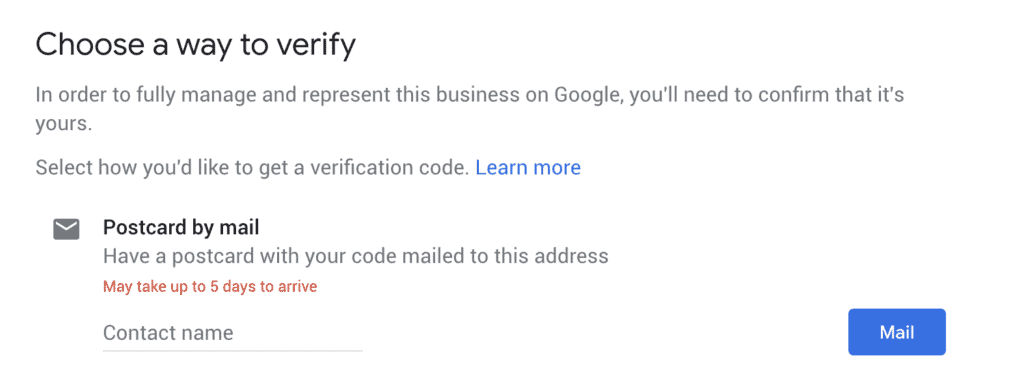
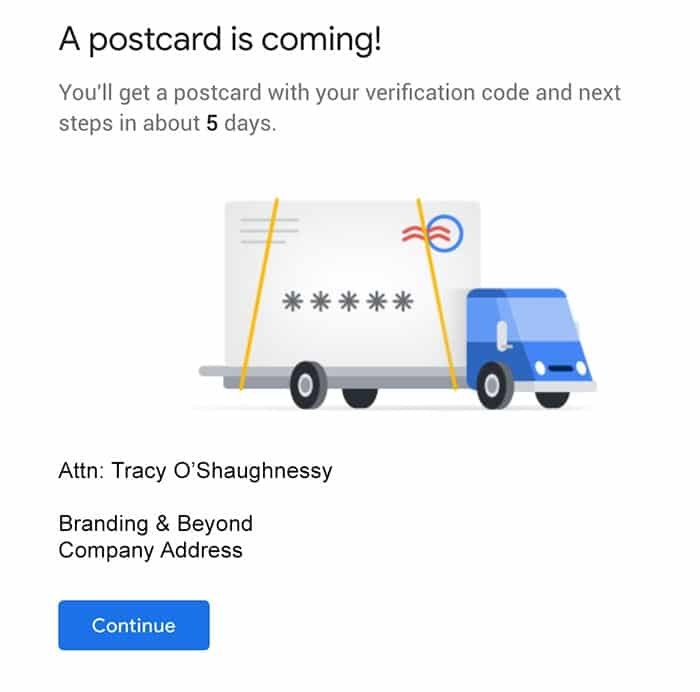
I can’t find a listing for my business on Google My Business!
If you can’t find your business listed with GMB, you’ll need to create your own from scratch.
Simply check out Google My Business and press ‘Manage Now’ to begin the process. They’ll guide you through with step-by-step instructions.
Optimizing your Google My Business profile
Once you’ve claimed your profile, it’s time to optimize it. Click on “info” in the sidebar to see your options.
- Choose a relevant, specific category for your business. You can select from a predefined list, all that apply to your business.
- Add your service area, local, US, worldwide, etc.
- Add your hours of operation. They have added a few fields pertaining to hours due to Covid-19 adjustments.
- Use local numbers (this is especially important if you have multiple locations – yes, they need their own listing and contact details!). If you have multiple businesses at the same address, you MUST have unique phone numbers to have a separate listing.
- Add your website address. Use your actual website URL – don't use a redirect.
- Add an appointment scheduling link if you have one.
- List your services and/or products, you can make a listing with detail on all the services you provide.
- Add a business description: You have 750 characters to describe your business. Don't awkwardly stuff keywords into the profile. Google knows and Google doesn't like
- Add graphics or photos. Upload high quality, high-resolution photos, and videos – you can even create 360-view virtual tours.
- COVID-19 specific: They have added a “COVID-update” section under “posts.” FILL this out. They are prioritizing these updates. My COVID update was on my GMB listing within a few hours.
Keep your profile updated regularly with new photos and content. You will often get emails that someone has suggested an edit to your profile. Do login and accept or deny these changes. If you ignore them, Google will make a decision for you. A friend ignored this update verification email from Google and Google decided to approve the change. The change was made by a competitor and they told Google, via the map, that the business was closed for good. And within a day my friend's business was showing up as “Permanently Closed.”
Your Google My Business account can be used for good or used against you. So, make a calendar appointment with yourself to check in at least once a quarter.
2. Set up a Google Search Console account and submit your XML Sitemap
What is an XML Sitemap?
An XML sitemap is a list of website URLs, basically, it is a table of contents for your website.
Having an XML sitemap makes it easy for crawlers to see what's on your site.
It's a formatted file that maps out your website for Search Engine crawlers (like Google) to find out what pages are present and which have recently been changed. Without this sitemap, crawlers follow links and they may or may not crawl the site the way you want.
By submitting your sitemap to Google Search Console, you are saying, “Hey, Google, this is my site, and here are the pages I want you to index.”
- Create your XML sitemap.
- Add your XML sitemap to your website.
- Submit your XML sitemap to Google via your Google Search Console account.
What is Google Search Console?
Google Search Console is a free service that allows you to monitor, troubleshoot and maintain your site's presence within Google Search results. Within the account, you can submit XML sitemaps of your site and confirm Google can crawl all of your content without an issue. You can fix indexing problems and request new indexing.
Set up an account by entering your domain and verifying you are the owner. This is easier to do if you have already verified your Google My Business account. Follow the prompts.
Once the site has been setup, you will want to submit your XML sitemaps. If you have a WordPress site and you use Yoast or RankMath, the sitemap is easy to find. If not you will need to contact your website designer or developer to get these details. But before doing that you can try putting https://yourdomainhere.com/sitemap.xml and see if anything comes up. This page may automatically be generated or you may need to build it from scratch.
- XML-Sitemaps.com
- A Hrefs – How to Create an SML Sitemap
- MOZ – Most misunderstood tool in the SEO's toolbox
- Below is my Search Console page. I use RankMath plugin to manage on-page SEO and it has a sitemap tool built-in. Yoast SEO plugin also generates a sitemap.xml file.
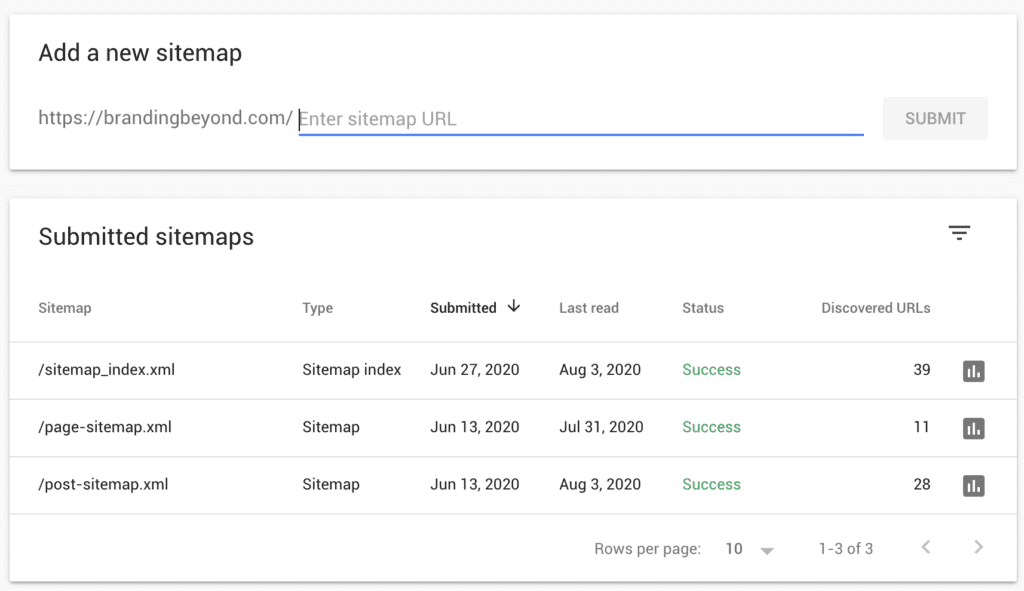
3. Keep your NAP up to date – EVERYWHERE
No, I’m not talking about getting your beauty sleep. NAP = Name Address Phone
One of the simplest ways to improve your local SEO is by keeping your NAP data up to date on all your social media, Google My Business, and your website.
NAP data is your:
- Name
- Address
- Phone Number
I’ll also add links to your website to this list – but NAPW doesn’t have the same ring to it, does it?
Keeping this data correct and up to date on all local directories that you’ve listed yourself on is crucial for making sure you stay visible to your local target audience.
If you’ve submitted your information to a load of different, relevant (and high quality) local directories, you should go back over all those listings. Read through them and make sure that the information you provided is still relevant to your company.
Over time, your NAP +W can be all over the place. Some current, some old, some just plain wrong. Your company information is often referred to as citations and you can run a citation campaign to update all of your information across the web in database aggregators in bulk.
Has your business name changed?
Is your address correct?
Has your phone number changed?
Logo and business description changed?
For the sake of your site’s rank on search engines, make sure the URL is correct on any third-party sites.
Local directories can be a huge boost to your local SEO – but they’re ineffective (and confusing to customers looking for you) if they’re out of date or inconsistent with simple stuff like contact details.
4. Get some kickass customer reviews
Ok, so you’ve got your Google My Business (GMB) profile claimed and optimized.
Now, what sets you apart from the 20 other local companies who have done the same thing?
Your reviews.
Google reviews are the 21st-century word of mouth.
Customer reviews are one of the most effective ways of getting social proof for your business. It’s also a huge aspect of conquering the local market and pulling ahead of your competition.
Having social proof in the form of customer reviews and feedback proves your business’s legitimacy in the eyes of new potential clients.
When you have customers who have nothing but positive things to say to you, make sure you get them to leave you a review on your Google My Business profile, social media pages, and local directories.
Positive feedback and ratings will push your business to the top of the local rankings, and it’ll also help you win the hearts of more customers.
In the past, it was complicated to explain how to leave you a Goggle review. Goggle has now added an easy way to find a special link right to your reviews.
On your Google My Business page look for this when you click on HOME in the sidebar
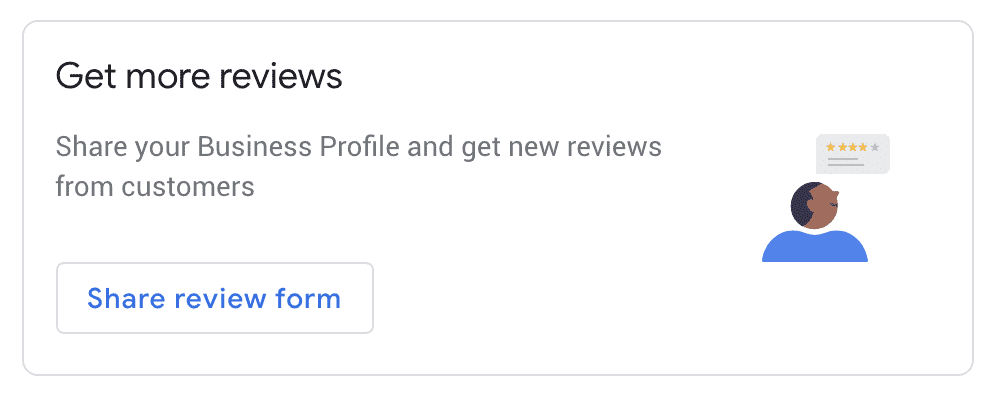
That will open this popup menu with your custom link. You can copy the link and use it where ever you want.
You can also turn the link into a QR code that you can add to print items.
- My custom code https://g.page/BrandingBeyond/review?rc
- Go to https://www.qrcode-monkey.com/
- Paste your custom Google Review link, you can add colors, logos (as a clue to what the QR code is) and customize the design if you want to get fancy.
- Hit the green “Create QR Code” button
- Download a .png, .svg, .pdf or .eps for print use
- The name is going to be qr-code.png… be kind to your future self and add a bit more detail. qr-code.png –> qr-code-Greview.png
 Here is mine. If you are reading this on a desktop, take your phone and turn on the camera and point it at the QR code. It should tell you what it is and offer to send you to that page…all without having to take a photo. You can also use a QR app.
Here is mine. If you are reading this on a desktop, take your phone and turn on the camera and point it at the QR code. It should tell you what it is and offer to send you to that page…all without having to take a photo. You can also use a QR app.
Now use common sense when adding a QR code to your marketing. A phone needs to be able to take a photo of the code. Don't use it in a way that this fundamental task can't be done… like on a billboard!! For fun watch Scott Stratten, UnMarketing: Why QR Codes Kill Kittens.
Home services businesses and restaurants can add the QR code on their business card or menu to encourage and make it easy to leave them a Google Review. Get creative.
5. Write better content for your website
Sure, a strong Google My Business account will bring you a long way to attracting more local customers, but there isn’t any point in bringing traffic to your site if it’s going to be a letdown.
Having great content on your site isn't just good for your customer appeal but also improves your local SEO.
You can create content that targets your local audience and attracts them to your website.
One of the best ways to help your local SEO via your website is by blogging. You can write about:
- Local events
- Local projects you’ve completed
- Tips and tricks of the trade to help those at home
- Common problems customers have
- Share what you know
- Go deep into relevant subjects for your audience
All of these topics show off your expertise and attract a local audience to your site. Google will pick up on local topics you’re writing about and promote your website to local customers as a result.
You want all that new traffic coming to your site to be impressed by what they find there.
You need to wow them.
Here are a few things you should keep in mind when writing your content:
- Write for your audience only.
- Keep your sentences short and concise. Verses big paragraphs that look like a wall of gray overwhelming text no one will read.
- Always use the active voice in your work.
- Keep your content relevant to what the customer wants to hear.
- Don’t plagiarise other people’s work – seriously, don’t just copy and paste someone else’s copy, Google KNOWS.
- Write content that is easy (and engaging) to read.
- Use section and paragraph headlines to aid the reader
So, there we have a few local SEO tips to get you started on the road to attracting more local clients to your business.
Here at Branding & Beyond, we want to help you get the most out of your website, which includes improving your local SEO.
If you want to attract more local customers to your business, we’re here to help you implement a solid brand foundation as well as a brilliant marketing plan that will deliver for years to come.
Start building your brand today, and get in touch.
Tracy O’Shaughnessy Founder / Lead Brand Strategist of Branding & Beyond
Tracy and her team help firms in and around the B2B building trades look and sound credible online and off.
She has been in the industry since the early '90s and is tired of seeing fantastic firms struggle, blend in, and get bypassed by prospects who judge them solely on the outdated information found online.
Branding & Beyond's mission is to solve real business problems and build the brand foundation clients need to get noticed and hired.
You can find Tracy on Linkedin and here on this blog.
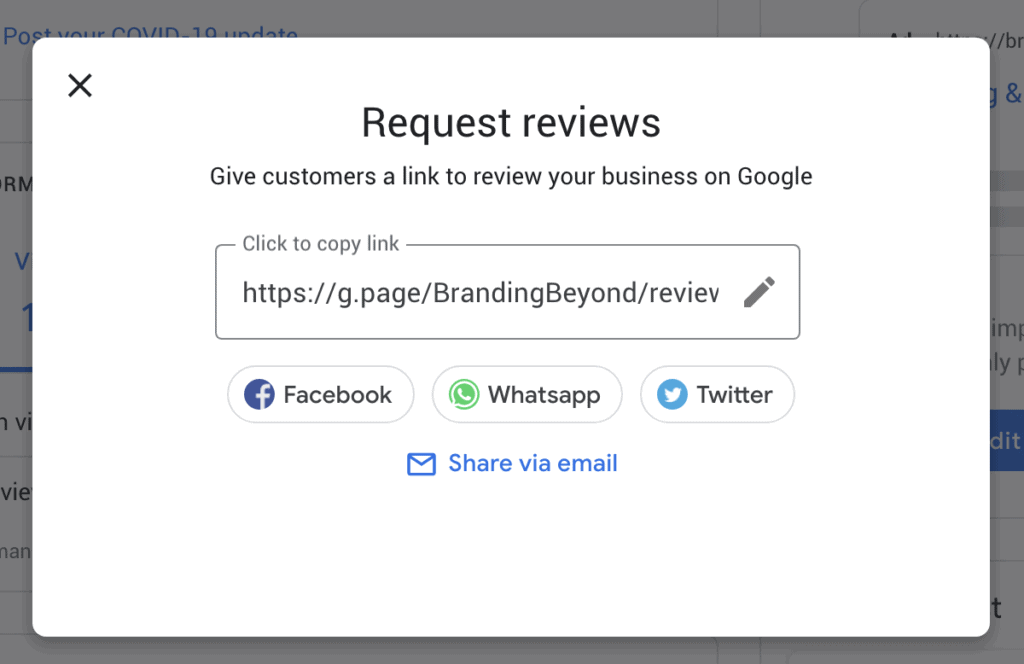
 Here is mine. If you are reading this on a desktop, take your phone and turn on the camera and point it at the QR code. It should tell you what it is and offer to send you to that page…all without having to take a photo. You can also use a QR app.
Here is mine. If you are reading this on a desktop, take your phone and turn on the camera and point it at the QR code. It should tell you what it is and offer to send you to that page…all without having to take a photo. You can also use a QR app.